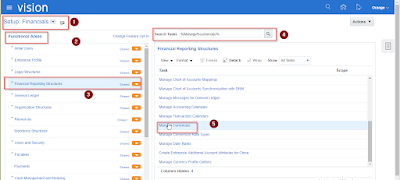Accounts Payables(AP) Period Closing Process
Before submitting the
Payables Accounting Process
1.
Run the following Standard
reports.
a)
Invoice Register
(with Invalidated Invoices parameter as “YES”).
This report gives the details
of invoices entered into the system, but no action is taken i.e. the status of
the invoice is Never Validated.
b) Invoice on hold Report.
This report gives details
of all the invoices that are on hold in the system. Pass the Parameters as
shown in the Screen Shot below, give the period end date in the To Entered Date
field.
Resolve the Holds in the period end so
that no Invoices are carried forward to the next period during the Year End
Close. In the Month End Closing you can also choose to Sweep the Invoices in
the next period. .
2.
Based on the information
from above reports, take necessary action on invoices. Approve the Unvalidated
Invoices, Account for the Unaccounted Invoices, Release Holds where ever the
Invoices are placed on Hold.
3.
If payment batches are
used, confirm all the Payment Batches.
4.
Submit the Payables
Accounting Process Program to account for transactions. All the transactions
needs to be accounted before transferred to General Ledger.
5.
Run and Review the Standard
report Unaccounted
Transactions Report. Review any unaccounted transactions and correct
data as necessary. Then resubmit the Payables Accounting Process to account for
transactions corrected.
6.
Unposted Payable Journal entries
will be found in the GL and it will be posted into the General ledger.
7.
This will be queried in the
Journal Entry form with source as “Payables” and posting status as “Unposted”.
These Journal entries will be reviewed and Posted into the GL. If Autopost is
scheduled for Payables Invoices, query for any unposted journals that are
remaining after the program runs. Review and post the remaining entries.
8.
After running the “Payables Accounting Process Program” program, run ‘Create Mass Additions’ program from Account
Payables responsibility. This program transfers all the account lines that are
marked as ‘Track as Asset’ and have corresponding Clearing Account set up in
Fixed Assets. (You cannot run this program before Payable Transfer to General
Ledger program is run, as it considers all lines to be interfaced to the Fixed
Assets must be transferred to the General Ledger).
9.
Reconcile with the General
Ledger .The following standard reports from payables module can be used for
reconciliation.
1. Account Payables Trial Balance.
2. Posted Invoice Register.
3.
Posted Payment register.
1.2
Opening/Closing of AP periods
Navigation: Accounting >
Control Payables Periods.
1.
Complete the Transfer to
General Ledger from the Payables for the period to be closed.
2.
Select the period to close.
Select ‘Closed’ from list of values in the Period Status and save the record. I
3.
If any invoice/s, debit/credit
memo, prepayment, expenses reports are not approved, these will be swept into
the next or decided open/future period. If sweep is required, future period
should be opened before sweeping is done.
4.
Select the Next period to
open. Select ‘Open’ from list of values in the period status and save the
record.
SUBLEDGER PERIOD CLOSE
EXCEPTION REPORT(Before closing period we have to run this report the data will
be no data)