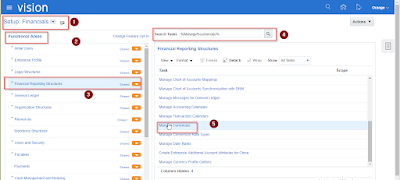Year End Process
Use
the following checklist as a guideline to perform year-end processing in Oracle
General Ledger for your ledgers.
Set
the status of the first accounting period in the new fiscal year to Future
Entry.
Note: It is advisable not to open the first period of
the new fiscal year until all of the year-end processing for the last period of
the current year has completed.
§ (Optional)
If you are required to have an actual closing journal entry that shows the
closing of your income statement accounts to retained earnings, submit the
Create Income Statements Closing Journals program. This program creates an
auditable closing journal entry.
§ (Optional)
If you submitted the Create Income Statement Closing Journals program, post the
closing journals to update account balances. Your income statement will reflect
zero balances.
§ (Optional),
Submit the Create Balance Sheet Closing Journals program. Post the Balance
Sheet Closing Journal. Your balance sheet will now reflect zero balances.
§ Close
the last period of the fiscal year and Open the first period of the new fiscal
year using the Open and Close Periods window.
§ Opening
the first period of a new year automatically closes out your income statement
and posts the difference to your retained earnings account specified for your
ledger in the Accounting Setup Manager.
§ Note: If you have already run the Create Income
Statement Closing Journals program, where the closing account specified was the
retained earnings account, opening the new fiscal year has no further impact on
retained earnings because the income statement accounts now have zero balances.
§ In
the first adjusting period of the new fiscal year, reverse the balance sheet
closing journals to repopulate the balance sheet accounts. Post the generated
reversing journals.
Income Statement Closing
General Ledger provides two
options for the Income Statement Closing Journals. You can choose to zero out
each income statement account, and post the balance to the retained earnings
account. Alternatively, you can post the reciprocal of the net income balance
to an income statement offset account instead of zeroing out each revenue and
expense account.
The
Income Statement Closing Journals program generates journals to close out the
year - to - date (YTD) actual balances of a range of revenue and expense
accounts. The Income Statement Closing Journals program can accept two account
templates as parameters for the closing journal.
The
Retained Earnings account template
The
Income Statement Offset account template
The
Retained Earnings account template is a required parameter. The Income Offset
account template is an optional parameter.
Option 1: Income Statement
Close
When you run the process,
Create Income Statement Closing Journals, and you enter an account for the
field, Closing Account in the Parameters window, entries are posted against
each revenue and expense account in the account range processed. It is the
reciprocal of the account's YTD balance and zeroes out each account. The amount
posted to the retained earnings account is effectively the net sum of the
revenue and expense accounts' YTD balances.
If there are income
statement balances in both the ledger currency and entered currencies of a ledger,
the closing process produces a journal batch that contains separate journals
for each currency processed. For the ledger currency, the journal will only
have entered amounts as converted amounts do not apply. For entered currencies,
the journal will have both entered and converted amounts.
Stat account balances are
not processed by the program.
When you run the process,
Create Income Statement Closing Journals, and you enter an account for the
fields, Closing Account and Income Offset Account in the Parameters
window, the journal generated will be similar to that described above except
for the following:
The revenue and expense
accounts included in the specified account range will not be zeroed out.
Instead, the program will take the net sum of the revenue and expense accounts.
This sum includes the balance in the income statement offset account. It will
then post the reciprocal of the net sum to the income offset account, in the
appropriate debit (DR) or credit (CR) column.
The amount posted to the
retained earnings account will be the reciprocal of the amount posted to the
income offset account. This retained earnings amount will then also be equal to
the net sum of the revenue and expense accounts processed.
Runà
Create Income Statement Closing Journals
Before running the process,
Create Income Statement Closing Journals, review the following activities for
the ledgers you plan to close. If you use reporting currencies (journal and
subledger level), review the following activities for the reporting currencies
you plan to close.
ü Post
all revenue and expense adjustment entries to the appropriate periods.
ü Print
General Ledger accounting and analysis reports.
ü Ensure
the period you are closing is an Open period.
ü If
you have accounts you want to process that have any of the following
attributes:
ü Enabled
flag was disabled
ü Allow
Posting flag was disabled
ü Effective
date is out of range
Temporarily
re-enable the account to post the generated closing journal. The Segment Value
Inheritance program can help you temporarily re-enable these accounts. Use the
Segment Value Inheritance program to disable these accounts once the closing
journal has been posted.
1.
Run the close process,
Create Income Statement Journals in the adjusting period that represents the
last day of your fiscal year or the period you want to close for your ledger or
ledger set.
2.
In the Parameters window,
enter an account in the Closing Account field. The Category field below
defaults to display Income Close.
3.
If you are closing a period
and you entered an account for the Closing Account and Income Offset Account
fields in the Parameters window, submit your request to generate closing
journals. The category field below defaults to display Income Offset.
4.
Post the income statement
closing journals to update year-to-date actual balances or period to date
actual balances. If you chose the Income Statement Offset option, proceed to
your next open period.
Note: Should
you need to make adjustments for your ledger after their income statement
closing journals are posted, reverse and post the original closing entries,
make your adjustments, then rerun the closing process to capture the new
adjustments for that ledger.
5.
Run the Open Period program
to open the first period of the new fiscal year. This program closes out all
revenue and expense accounts to the Retained Earnings account. However, because
posting of the closing journals has already zeroed out the revenue and expense
accounts to the Retained Earnings account, there are no balances to transfer
and no further effect on Retained Earnings.
6.
If revenue and expense
adjustments need to be made after opening the new fiscal year for your ledger,
posting those back - dated adjustments will automatically update the beginning
balances of the Retained Earnings account for all open periods in the New Year.
However, amounts in the closing journal will not reflect the adjustments. For
accuracy, you must reverse the closing journals, post, enter your adjustments,
run the Create Income Statement Closing Journals, and post for your ledger.
Balance Sheet Closing
When you run Create Balance
Sheet Closing Journals, journal entries are created to reverse debits and
credits of ending year-to-date actual balances for the period you want to
close. The balance, which is the net of the reversed asset and liability
accounts, is transferred to the closing account you specify.
Note:
Your balance sheet should be balanced if you
completed the Close Process: Create Income Statement Closing Journals to update
the retained earnings account. If the range of balance sheet accounts is
balanced, then there is no transfer of balances.
Before running this program,
review the following activities for the ledgers you plan to close.
Create an accounting
calendar that includes two adjusting periods: one for the last day of the
fiscal year you are closing, and one for the first day of the new fiscal year.
This does not affect account balances in periods used for reporting.
ü Post
any adjustment entries to the appropriate periods.
ü Print
General Ledger accounting and analysis reports.
ü Ensure
the period you are closing is an Open period.
RunàCreate
Balance Sheet Closing Journal
1.
Run the close process,
Create Balance Sheet Closing Journals in the last adjusting period of the
fiscal year you want to close for your ledger or ledger set.
Note: If
you want to run the close process for your primary ledger and the associated
secondary ledgers simultaneously, create a ledger set that contains all of the
ledgers. Then run the close process for the ledger set so that they can all be
processed from a single submission.
2.
Post the balance sheet
closing journals to zero-out balance sheet account balances.
Note: Should
you need to make adjustments for your ledger after their balance sheet closing
journals are posted, reverse and post the original closing entries, make your
adjustments, then rerun the closing process to capture the new adjustments for
that ledger.
3.
In the first adjusting
period of the new fiscal year, reverse the balance sheet closing journals to
repopulate the balance sheet accounts.
4.
Post the generated reversing
journals.