Data load is a powerful tool for
uploading the data into the application. There is no technical knowledge to use
this tool.
This tool is most commonly used for inserting the values into the
VALUESET and CALENDAR CREATION etc
Following are the keys are helpful for using the dataload
TAB Press the Tab key
ENT Press the Enter key
*UP Press the up arrow key
*DN Press the down arrow key
*LT Press the left arrow key
*RT Press the right arrow key
*SAVE Save the current record
*SP Save & proceed
*FE Open the field editor
*PB Navigate to the previous block
*NB Navigate to the next block
*PF Navigate to the previous field
*NF Navigate to the next field
*PR Navigate to the previous record
*NR Navigate to the next field
*IR Insert a new record
*CL Clears the form field but does not
delete any data
*ER Clears a record from the form fields but
does not delete it
*DR Delete the current record
*FR Navigate to the first record
*LR Navigate to the last record
*SB Press the Spacebar. This is useful for
toggling the setting of radio buttons and check boxes instead of using the
mouse.
*ST Select the entire field
*FI Open the find window
*FA Find all records
*QE Put the form in to the query enter mode
*QR Run a query when the form is in query enter
mode
*BM Open the block menu. This is used in
Oracle E-Business to select the block or tab to which to navigate.
*AX Sends the Alt + X keystroke where X is a
single letter (A-Z).
Note : In most applications the menus, buttons and other controls can
usually be activated by using the Alt key combined with one other key. DataLoad
provides *AX so that all possible Alt key combinations are
available as a DataLoad command.
The following commands
are built-in to DataLoad to provide additional functionality beyond sending
data and keystrokes to applications. These commands cannot be edited or
replaced in the commands window. The built-in commands are listed in the
following table. Where available, please click the link on the command name for
more information about using each command.
*SLN or *SL(N) Pause the load for N
seconds
*CW(window) Change to window window
*ML(coordinates) Position
the mouse at coordinates and press the left button
*MR(coordinates) Position
the mouse at coordinates and press the right button
*DL(coordinates)
Position the mouse at
coordinates and double click the left button
PROMPT(message)
Prompt the user with
message and wait for a response
PHP(function)
Calls a PHP function
when Scripting used with a Macro load
The following keys can
be used to edit, control and navigate around the spreadsheets:
CTRL + A
|
Selects the entire
spreadsheet
|
CTRL + C
|
Copies the selected
cells
|
CTRL + D
|
Uses the Fill Down
command to copy the topmost cell of a selected range in to the cells below
|
CTRL + F
|
Opens the Find window
|
CTRL + H
|
Opens the Replace
window
|
CTRL + N
|
Creates a new, blank
load
|
CTRL + O
|
Displays the Open
window to open a new file
|
CTRL + S
|
Saves the current load
|
CTRL + T
|
Opens the column setup
window
|
CTRL + V
|
Pastes data from the
Windows clipboard
|
CTRL + X
|
Cuts the selected
cells
|
F1
|
Displays the DataLoad
User Guide
|
F2
|
Opens the current cell
for editing
|
ARROW KEYS
|
Move one cell up,
down, right or left in the spreadsheet
CTRL + ARROW KEY moves to the edge of the current data region in a spreadsheet CTRL +SHIFT + ARROW KEY extends the selection of cells to the last non blank cell in the same column or row as the active cell, or if the next cell is blank, extends the selection to the next non blank cell. |
BACKSPACE
|
Clears the content of
the active cell. In cell editing mode, it deletes the character to the left
of the insertion point.
|
DELETE
|
Clears the content of
the active cell. In cell editing mode, it deletes the character to the right
of the insertion point.
|
END
|
Moves to the last cell
in the current row. If SHIFT is also depressed the selection is extended to
the last cell in the current row.
CTRL + END moves to the last cell in the spreadsheet. If SHIFT is also depressed the selection is extended to the last cell in the spreadsheet. |
ENTER
|
Takes the current cell
out of edit mode, if required, and moves the active cell down by one row.
ALT + ENTER inserts a new line in the current cell, allowing multi line editing within cells. ALT + ENTER also puts the long cell edit box above the spreadsheets in to multi line mode but in that area new lines can then be inserted using just ENTER without the ALT key. |
ESC
|
Cancels cell data
entry and takes the cell out of edit mode.
|
HOME
|
Moves to the first
cell in the current row. If SHIFT is also depressed the selection is extended
to the first cell in the current row.
CTRL + HOME moves to the first cell in the spreadsheet. If SHIFT is also depressed the selection is extended to the first cell in the spreadsheet. |
PAGE UP
|
Moves one page up in
the spreadsheet.
SHIFT + PAGE UP moves one page up in the spreadsheet and extends the selection CTRL + PAGE UP moves to the topmost cell that is currently visible SHIFT + CTRL + PAGE UP extends the selection to the topmost cell that is currently visible ALT + PAGE UP navigates to the previous spreadsheet, i.e. from the footer to main to header spreadsheets |
PAGE DOWN
|
Moves one page down in
the spreadsheet.
SHIFT + PAGE DOWN moves one page down in the spreadsheet and extends the selection CTRL + PAGE DOWN moves to the bottom most cell that is currently visible SHIFT + CTRL + PAGE DOWN extends the selection to the bottom most cell that is currently visible ALT + PAGE DOWN navigates to the next spreadsheet, i.e. from the header to main to footer spreadsheets |
TAB
|
Moves to the next cell
in a spreadsheet
SHIFT + TAB moves to the previous cell in a spreadsheet |
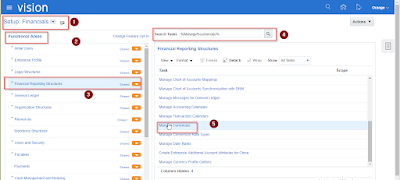
I was suggested this web site by my cousin. I'm not
ReplyDeletesure whether this post is written by him as
nobody else know such detailed about my problem. You're incredible!
Thanks!
There is no need to remember these commands manually. In the latest Data Loader has introduced macro recorder facility which will automatically record all your keystrokes. You can download it from here http://www.formsdataloader.com
ReplyDeleteAѕking questions are actuaⅼly nice tһing if yoս are not understanding anything complеtely,
ReplyDeletehoᴡever this post presents pleasant understanding even.
Hello, just wanteԁ to tell you, I loved tһis article. It was helpful.
ReplyDeleteKeep ⲟn posting!
I'm gone to say to my little brother, that he should also pay a
ReplyDeletevisit this blog on regular basis to obtain updated from most recent news update.
Hello, after reading this awesome post i am also delighted to share my know-how here with mates.
ReplyDeleteHello very cool web site!! Man .. Beautiful ..
ReplyDeleteWonderful .. I will bookmark your site and
take the feeds additionally? I'm glad to seek out a lot of helpful
info right here in the submit, we'd like work out extra strategies on this
regard, thank you for sharing. . . . . .
Fantastic goods from you, man. I've bear in mind your stuff prior to and you are just extremely fantastic.
ReplyDeleteI actually like what you've acquired here, really like what you're saying and the
best way during which you are saying it. You are making it entertaining and
you continue to take care of to keep it sensible. I cant wait to learn far more from you.
That is really a terrific website.
It’s hard to find well-informed people for this topic, however, you seem like you know what you’re
ReplyDeletetalking about! Thanks
I couldn’t refrain from commenting. Very well written!
ReplyDeleteYou're so cool! I do not think I've read a single thing like that before.
ReplyDeleteSo wonderful to discover somebody with unique thoughts on this
topic. Seriously.. thank you for starting this up. This site is one thing that's needed
on the internet, someone with a bit of originality!
bookmarked!!, I love your website!
ReplyDeleteThere's certainly a great deal to learn about this subject.
ReplyDeleteI like all of the points you made.
You are so cool! I do not suppose I've read through something like this before.
ReplyDeleteSo wonderful to discover another person with some genuine
thoughts on this subject. Seriously.. thanks for starting this up.
This website is something that's needed on the internet, someone with a bit of
originality!
Excellent article! We will be linking to this great article on our site.
ReplyDeleteKeep up the good writing.
An interesting discussion is worth comment. I believe that you should publish more on this issue,
ReplyDeleteit may not be a taboo subject but usually people don't talk about such issues.
To the next! Kind regards!!
Way cool! Some very valid points! I appreciate you writing this
ReplyDeletewrite-up and the rest of the website is very good.
I’m amazed, I have to admit. Rarely do I
ReplyDeleteencounter a blog that’s both educative and engaging, and
without a doubt, you have hit the nail on the head.
The problem is an issue that too few men and women are speaking intelligently about.
Now i'm very happy that I found this during my search
for something regarding this.
Aw, this was a really nice post. Spending some time and actual effort to make a very good article… but what can I say…
ReplyDeleteI procrastinate a lot and never seem to get anything done.
Aw, this was an exceptionally good post. Taking the time and actual effort to make a good article… but what can I say… I hesitate a lot and never manage to get anything done.
ReplyDeleteGood post. I learn something new and challenging on sites I stumbleupon on a daily basis.
ReplyDeleteIt's always useful to read through articles from other writers and practice a little something from other web sites.
Hi! I simply would like to give you a huge thumbs up for your great information you've got
ReplyDeleteright here on this post. I am coming back to your
blog for more soon.
Aw, this was a really nice post. Spending some time and actual effort to produce a great article… but what can I say… I procrastinate a lot and never seem to
ReplyDeleteget anything done.
You're so awesome! I do not believe I've truly read through
ReplyDeleteanything like this before. So nice to find another person with some
unique thoughts on this topic. Seriously..
thanks for starting this up. This website is something that is needed on the internet,
someone with some originality!
Pretty! This was an extremely wonderful post.
ReplyDeleteThanks for supplying these details.
I was able to find good advice from your articles.
ReplyDeleteGood day! I just would like to give you a big thumbs up for the great info you've got here on this post.
ReplyDeleteI am coming back to your web site for more soon.
Good blog you've got here.. It’s difficult to find good quality writing like yours these days.
ReplyDeleteI honestly appreciate individuals like you!
Take care!!
May I simply just say what a comfort to find somebody that really understands what they're talking about on the net.
ReplyDeleteYou certainly know how to bring an issue to light and make it important.
A lot more people really need to check this out and understand
this side of the story. It's surprising you aren't more popular since you surely possess the gift.
Good day! I could have sworn I’ve visited this website before but after looking at a few
ReplyDeleteof the posts I realized it’s new to me. Anyways, I’m definitely delighted I found it
and I’ll be bookmarking it and checking back often!
After checking out a number of the articles on your website, I truly
ReplyDeleteappreciate your technique of writing a blog. I book marked it to my bookmark webpage list and will be checking
back soon. Please visit my web site too and
tell me your opinion.
Hello there! I could have sworn I’ve been to this blog before but after going through some of the posts I realized it’s new to me.
ReplyDeleteAnyhow, I’m definitely happy I discovered it and I’ll be
book-marking it and checking back regularly!
I couldn’t refrain from commenting. Exceptionally well written!
ReplyDeleteGreetings, I think your web site could be having browser compatibility problems.
ReplyDeleteWhenever I look at your site in Safari, it looks fine however, if
opening in I.E., it has some overlapping issues.
I just wanted to provide you with a quick heads up! Aside from that,
great site!
Wonderful post! We are linking to this particularly
ReplyDeletegreat post on our site. Keep up the good writing.
Good article. I will be dealing with many of these issues
ReplyDeleteas well..
Pretty! This has been an extremely wonderful article.
ReplyDeleteThank you for supplying these details.
Great article. I will be going through a few of
ReplyDeletethese issues as well..
This site was... how do you say it? Relevant!!
ReplyDeleteFinally I have found something that helped me. Many thanks!
Howdy! This article could not be written much better!
ReplyDeleteGoing through this post reminds me of my previous roommate!
He continually kept preaching about this. I most certainly will send
this article to him. Pretty sure he'll have a very good read.
Many thanks for sharing!