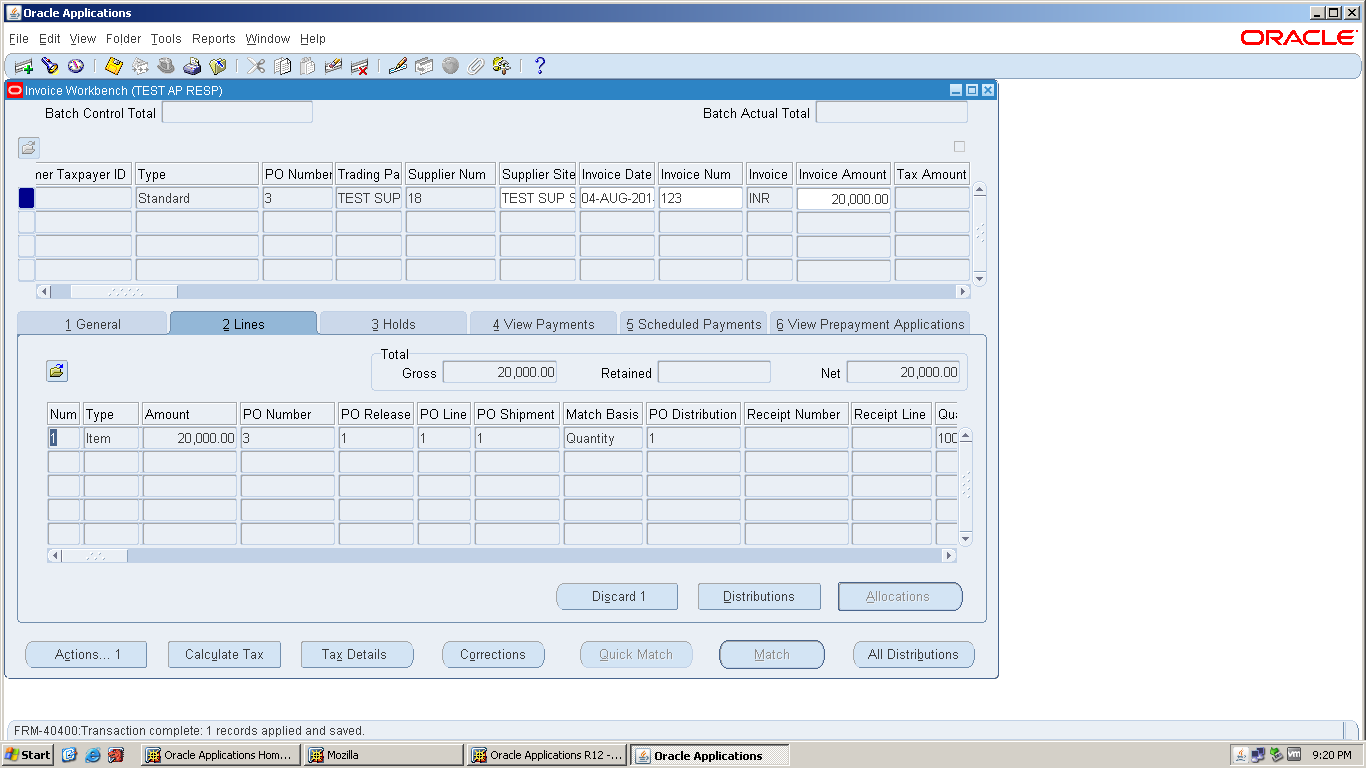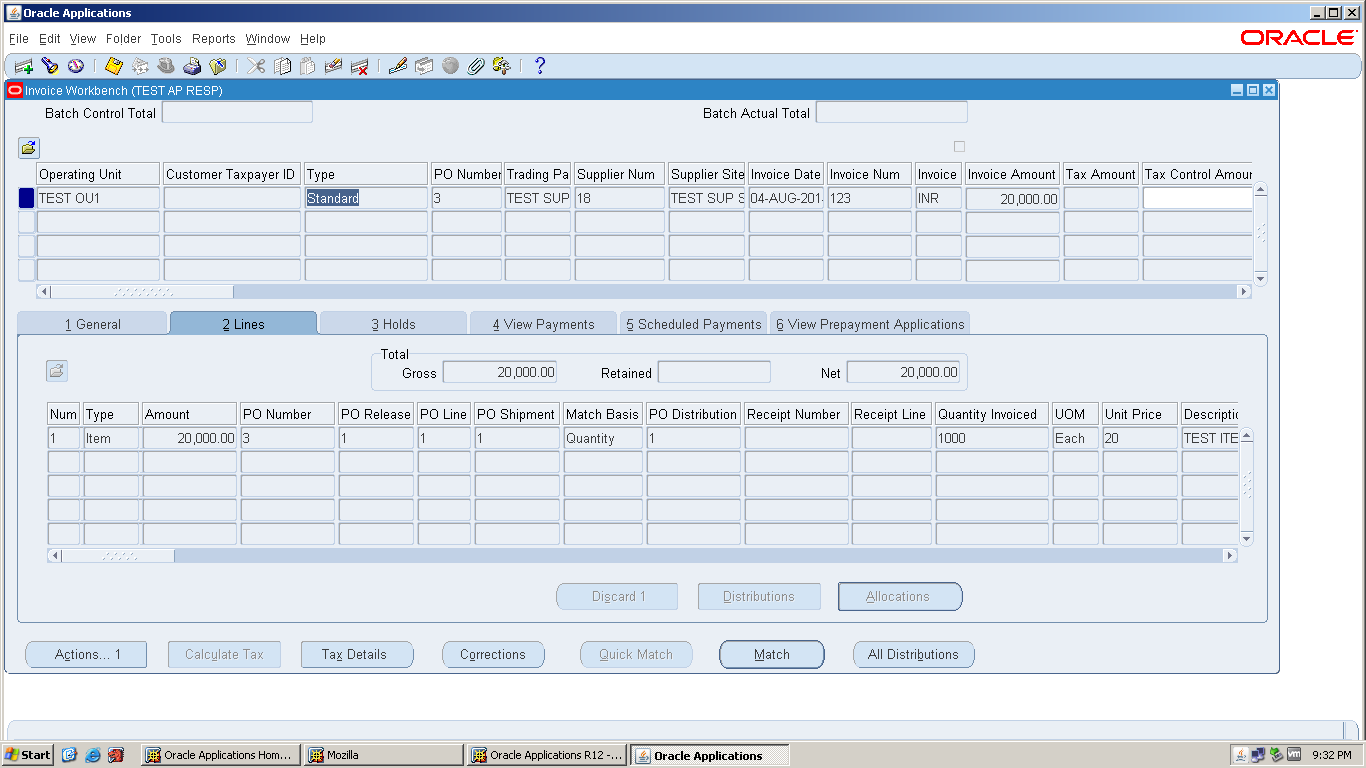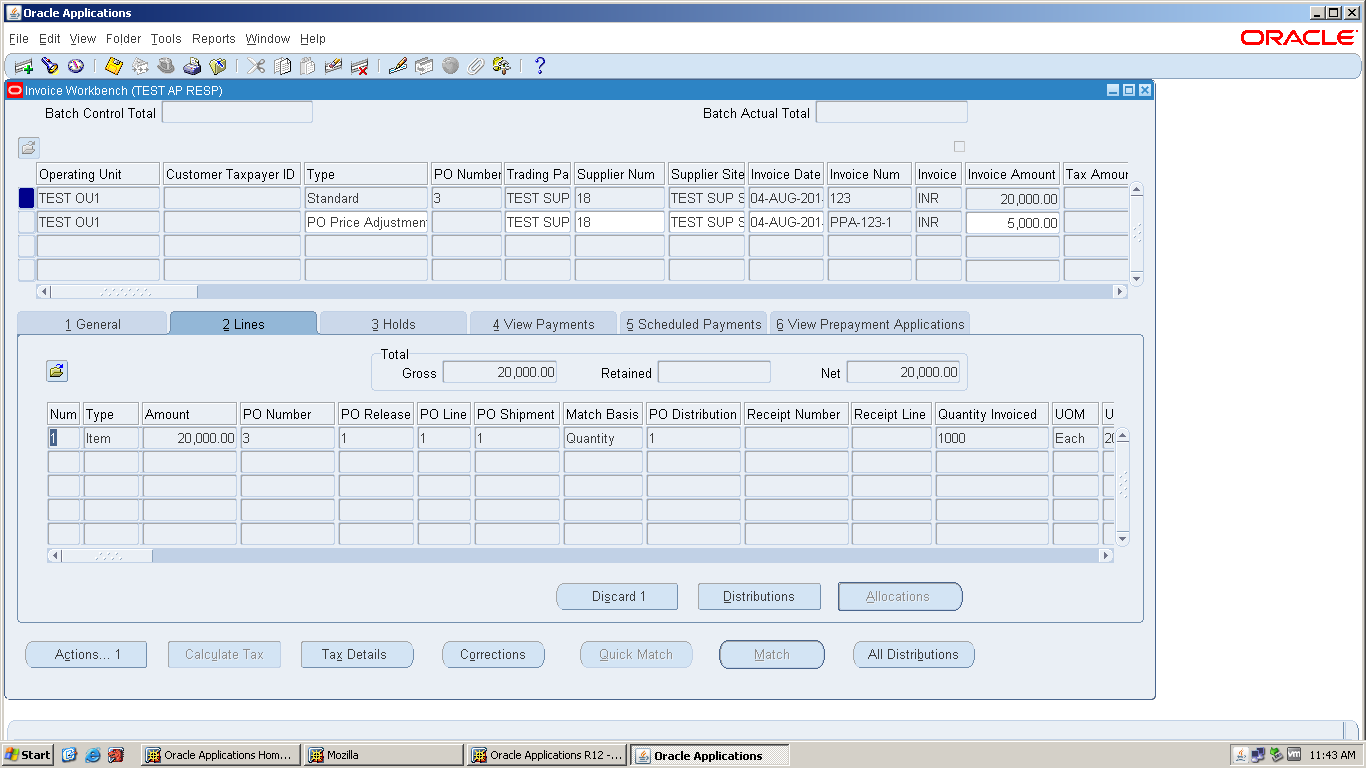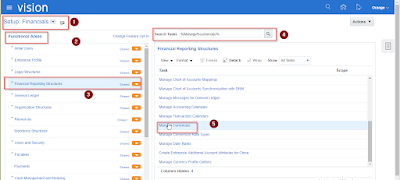RETROACTIVE PRICING
Prices for items
on blanket agreements can change over the effective period of an agreement as a
result of ongoing negotiations between the buyer and the supplier. In fact, it
is common practice in certain industries to initiate and execute against an
agreement with an interim price. A firm price may get finalized several months
into the life of the agreement. In these scenarios it is possible that the
updated price is applicable retroactively. Oracle Purchasing allows buyers to
make price changes on global blanket agreements and on blanket agreements.
Oracle
Purchasing can optionally update prices on orders (Blanket Releases &
Standard POs) to reflect the latest agreement price, even if there has been
receiving and invoicing activities against them. Additionally, for orders that
have been received, Oracle Purchasing automatically adjusts the accrued
liability to reflect the latest pricing. Finally, for orders that have been
invoiced, Oracle Purchasing automatically generates price adjustment invoices
in Oracle Payables. Depending on the nature of the change, the Payables
department can then process either a payment or a debit memo request against
the price adjustment invoice.
SETUP:
1. Set
the profile option(PO: Allow Retroactive Pricing of Pos’)
to purchasing responsibility
2. Set
the Retroactive
Price Adjustment Account in the receiving options.
3. While creating blanket po uncheck the cumulative pricing option
under agreement tab.
To set the profile
option PO:
Allow Retroactive Pricing of Pos’ to purchasing resp
If we set
---àALL RELEASES, the it
effects all releases for that particular blanket po including existing matched
invoices also.
-----àOPEN RELEASES, it effects only those releases which are not matched
with invoices
To set the RETROACTIVE PRICE ADJUSTMENT ACCOUNT in the
receiving options
To create blanket purchase agreement.
Here we are creating
blanket purchase agreement against item123
with the price 20 and amount agreed
is 100000
Disable the cumulative
pricing in the agreement tab
The purchase order(3) has been approved
To release(1) the
purchase order against existing blanket
po(3)
Here
we
are releasing 1000 items at the price 20. The total release for release 3-1 IS 20000.
To release(2) the
purchase order against existing blanket
po(3)
Here
we
are releasing 500 items at the price 20. The total release for release 3-2 is 10000.
To release(3) the
purchase order against existing blanket
po(3)
Here
we
are releasing 1500 items at the price 20. The total release for release 3-3 is 30000.
We are releases an
amount of 60000 for PO-3. Now I am receiving the items for release-1 and
release-2
And for release-1 I
inspected the items and send to the inventory.
Creating invoice(123)
against release-1
Here we paying the amount for invoice 123
Querying the invoice,
it shows the amount is paid
Query the blanket po(3) and Now we are changing the price of an item (20 to 25) in that agreement
After modifying the
amount it asks for reapproval
While approving the PO,
enable apply price update to existing
po’s and releases under additional
options
After approving the PO,
till it shows the amount released is 60000.
For changing the released amount in the blanket PO, we have to run a program “workflow background process”
Under parameters,--à
item type should be PO APPROVAL
----àprocess
deferred should be YES
Now check the blanket
PO(3) released amount. It shows 75000
instead of 60000.
Now verify the
release-1, it shows the total released amount as 25000 instead of 20000
And it shows the billed
amount as 20000. Because we paid only 20000
Check the status of
release-2. It shows 12500 instead of 10000
We ordered 500 and
received 500
Check the status of
release-3
Now verify the invoice
(123),it shows still the price is 20
For changing the item
cost in the existing invoices, we have to run “create adjusting documents in payables program”
After completing the request query the invoice(%123%)
We get two invoices for that po, one is standard(already paid) and another one is PO PRICE ADJUSTMNET
The price for invoice 123 is still shows as 20.but for extra 5 rupess it creates new invoice PPA-123-1
TO CHECK THE PO CHANGE HISTORY:
Purchase orders-àpo change history
Verify the changes in that particular supplier.
Select the compare to po for release 3-1
This is the process for
price adjustments are exists after the blanket agreement