LEDGER SET
Ø Ledger Set is a
collection of ledgers, but the ledgers are having the same Chart of Accounts and Calendar. The ledger set is used to access
the data of multiple ledgers from a single responsibility.
Ø
Let us take an example,
we have the primary ledger, secondary ledger and reporting ledger. Now we want
to access all the ledgers in one common
responsibility.
Ø So
for the we have to create a ledger set
Ø Navigation:
GL: SETUP: FINANCIALS: LEDGER SET
Ø While
defining ledger set, we have to enter ledger
set name*, chart of
accounts*, calendar* and default ledgers in header
section. * indicates mandatory fields.
Ø Enter
the ledger that you want include in ledger set under ledger/ledger set field
Ø Now
I can create and find the jouranals for all the ledgers
DATA ACCESS SET:
DATA
ACCESS SET is used for users to restricting(read or read/write) the
ledger/ledger sets.
There
are three types of access set types
1. Full
ledger
2. Balancing
segment values
3. Management
segment values
Full
ledger:
we can restrict the
full ledger not to use
Balancing
segment values
We
can restrict the only balancing segment values. We may restrict the all the
values within the balancing segment are specific segment values.
There are two restrictions are there
1. Read
only
2. Read
and write
Management segment values
Same
as balancing segment
Set
GL: data access set profile value to
data access set
Now try to enter the balancing segment value 02 in journal creation.
The
reason for that error is we are set the
02 value read only.if u are try enter 01 value it will accepts.







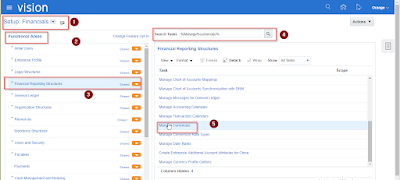
Saved as a favorite, I like your blog!
ReplyDelete