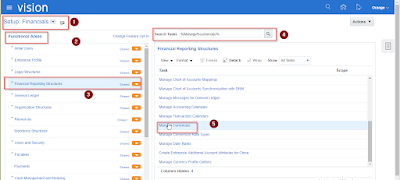Query 1: Link Import Accounting Transactions with Create Accounting for Data Set
select * from FUSION_ORA_ESS.REQUEST_history where requestid in (select requestid from FUSION_ORA_ESS.REQUEST_PROPERTY where name = 'submit.argument23' and value = 'XLA_LOAD_<Import Accounting Transactions request ID>')
Query 2: Link Create Accounting for Data Set with Create Accounting: Subprocess and Post Subledger Journal Entries
select decode(name,'apps.fin.xla.xlafsnrpt.childRequests','Create Accounting Subprocess','apps.fin.xla.xlafsnrpt.gltparent','Post Subledger Journal Entries'),value from ESS_REQUEST_PROPERTY where requestid = <Create Accounting for Data Set request ID from Query 1> and name in ('apps.fin.xla.xlafsnrpt.gltparent','apps.fin.xla.xlafsnrpt.childRequests')
Query 3. Link Post Subledger Journal Entries with Post Subledger Journal Entries: Subprocess
select DECODE(name,'apps.fin.xla.xlagltrn.childRequests','Post Subledger Journal Entries Subprocess') jobname,value from ess_request_property where requestid = <Post Subledger Journal Entries request ID from Query 2> and name ='apps.fin.xla.xlagltrn.childRequests'
Query 4. Link Create Accounting: Subprocess with Update Subledger Accounting Balances
select prop1.requestid XLABABUP, hist1.requestid CASUBPROCESS from fusion_ora_ess.request_history hist1 , fusion_ora_ess.request_property prop1, fusion_ora_ess.request_history hist2 , fusion_ora_ess.request_property prop2 WHERE prop2.name = ('submit.argument8') and prop2.requestid = <a Create Accounting Subprocess request ID from Query 2> and hist1.requestid = prop2.requestid and hist1.name = 'XLAFSNAPENG' and prop1.name = ('submit.argument3') and prop1.requestid = hist2.requestid and prop1.value = prop2.value and hist2.name = 'XLABABUP'
Query 5. Link Import Accounting Transactions with Create Accounting for Data Set, Post Subledger Journal Entries and Update Subledger Accounting Balances
select base4.zipfile, substr(base4.loadfile,1,16) loadfile,base4.cadatasetid cadataset,
(select count(1) from fusion.xla_fsn_events_int where parent_request_id <> -1
and report_request_id = cadatasetid) event_count,
(select value from fusion_ora_ess.request_property
where requestid = cadatasetid
and name = 'submit.argument3') application_id,
(select value from fusion_ora_ess.request_property
where requestid = cadatasetid
and name = 'submit.argument4') ledger_id,
substr(replace(base4.casubprocess_ids,',','-'),1,300) casubprocess,
to_number(base4.accounting_batch_id) accountingbatchid,
to_number(base4.gltp) GLTParentProcessId,
to_number(base4.XLABABUP) XLABABUP,
prop5.value gltw ,
hist3.processstart importstarttime,
hist3.processend importendtime,
hist3.processend - hist3.processstart importspendtime,
base4.castart,
base4.caend,
base4.caend -base4.castart,
hist2.processstart xlababup_start_time,
hist2.processend xlababup_end_time,
hist2.processend - hist2.processstart xlababupspendtime,
nvl(hist2.processend,base4.caend) - hist3.processstart total_time_taken
from fusion_ora_ess.request_property prop5,
fusion_ora_ess.request_history hist2,
fusion_ora_ess.request_history hist3,
(select base3.*,prop4.value gltp from fusion_ora_ess.request_property prop4, (SELECT base2.*,
prop3.requestid XLABABUP
FROM fusion.ess_request_property prop3,(
SELECT base.loadfile,
base.zipfile,
base.cadatasetid,
base.castart,
base.caend,
base.process_ids casubprocess_ids,
value accounting_batch_id
FROM fusion.ess_request_property prop2,
(SELECT zipfile,
loadfile,
cadatasetid,
castart,
caend,
process_name,
process_ids
FROM
(SELECT base0.*,
--hist.requestid cadatasetid ,
DECODE(prop.name,'apps.fin.xla.xlafsnrpt.childRequests','Create Accounting
Subprocesses' ) process_name,
prop.value process_ids
FROM fusion.ESS_REQUEST_PROPERTY prop,
fusion_ora_ess.request_history hist,
(SELECT hist0.requestid cadatasetid ,
prop0.value loadfile,
hist0.processstart castart,
prop1.value zipfile,
hist0.processend caend
FROM FUSION_ORA_ESS.REQUEST_history hist0,
FUSION_ORA_ESS.REQUEST_PROPERTY prop0,
FUSION_ORA_ESS.REQUEST_PROPERTY prop1
WHERE hist0.requestid = prop0.requestid
AND prop0.name = 'submit.argument23'
AND prop0.value LIKE 'XLA_LOAD_%'
and prop1.requestid = substr(prop0.value,10,length(prop0.value))
and prop1.name = 'submit.argument2'
AND TRUNC(hist0.processstart)> to_date(<Start Date of the Import Accounting
Transactions request>,'dd-MON-YYYY')
) base0
WHERE prop.requestid = hist.requestid
AND prop.name IN ('apps.fin.xla.xlafsnrpt.childRequests')
AND hist.requestid = base0.cadatasetid
)
) base
WHERE prop2.name IN ('submit.argument8')
AND prop2.requestid = DECODE (instr(base.process_ids,',',1), 0,
base.process_ids,SUBSTR(base.process_ids,0,instr(base.process_ids,',',1)-1))
AND base.process_name = 'Create Accounting Subprocesses') base2
WHERE prop3.value (+)= base2.accounting_batch_id
AND prop3.name (+)= 'submit.argument3') base3
WHERE base3.cadatasetid = prop4.requestid
AND prop4.name = 'apps.fin.xla.xlafsnrpt.gltparent'
) base4
where base4.gltp = prop5.requestid
and prop5.name = 'apps.fin.xla.xlagltrn.childRequests'
and hist2.requestid (+) = to_number(base4.XLABABUP)
and hist3.requestid = to_number(substr(base4.loadfile,10))
ORDER BY cadatasetid