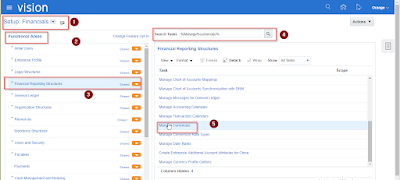|
|
|
|
|
|
|
|
| Check Details |
|
|
| Product |
Period
Close Phase |
|
Description |
|
Standard Oracle/
Custom process |
|
Action Item
Details |
|
|
|
|
|
|
|
|
| AR |
1: Evaluate and
Prepare |
|
Apply
Recommended Patches |
|
Oracle |
|
|
|
|
|
|
|
|
|
|
| AR |
1: Evaluate and
Prepare |
|
Apply
Recommended Patches |
|
Oracle |
|
|
|
|
|
|
|
|
|
|
| AR |
1:
Evaluate and Prepare |
|
Ensure
Data Consistency |
|
Oracle |
|
|
|
|
|
|
|
|
|
|
| AR |
1:
Evaluate and Prepare |
|
Ensure
Data Consistency |
|
Oracle |
|
|
|
|
|
|
|
|
|
|
| AR |
2:
Process Transactions |
|
Complete
Invoicing, Credits and Adjustments |
|
Oracle |
|
|
|
|
|
|
|
|
|
|
| AR |
2:
Process Transactions |
|
Complete
Receipts and Reversals |
|
Oracle |
|
|
|
|
|
|
|
|
|
|
| AR |
2:
Process Transactions |
|
Complete
Invoice and Customer Import |
|
Oracle |
|
|
|
|
|
|
|
|
|
|
| AR |
2:
Process Transactions |
|
Complete
Lock Box Processing |
|
Oracle |
|
|
|
|
|
|
|
|
|
|
| AR |
2:
Process Transactions |
|
Run
the revenue recognition program (Optional; required if OM & Shipping is
used) |
|
Oracle |
|
|
|
|
|
|
|
|
|
|
| AR |
2:
Process Transactions |
|
Print
Invoices |
|
Oracle |
|
|
|
|
|
|
|
|
|
|
| AR |
3:
Create Accounting |
|
Run
Create Accounting |
|
Oracle |
|
|
|
|
|
|
|
|
|
|
| AR |
3:
Create Accounting |
|
Review
the Transfer Journal Entries to GL |
|
Oracle |
|
|
|
|
|
|
|
|
|
|
| AR |
4:
Reconcile |
|
Reconcile
Transaction Activity for the Period |
|
Oracle |
|
Run the
Transaction Register for the same accounting period date range |
|
|
|
|
|
|
|
|
| AR |
4:
Reconcile |
|
Reconcile
Transaction Activity for the Period |
|
Oracle |
|
Run the Sales
Journal by Customer Report and the Sales Journal by GL Account Report for the
same accounting period date range |
|
|
|
|
|
|
|
|
| AR |
4:
Reconcile |
|
Reconcile
Transaction Activity for the Period |
|
Oracle |
|
Run the Journal
Entries Report for the same accounting period date range |
|
|
|
|
|
|
|
|
| AR |
4:
Reconcile |
|
Reconcile
Transaction Activity for the Period |
|
Oracle |
|
Run the AR to GL
Reconciliation Report for the same accounting period date range |
|
|
|
|
|
|
|
|
| AR |
4:
Reconcile |
|
Reconcile
Outstanding Customer Balances |
|
Oracle |
|
Run Beginning
Balance - Aging reports |
|
|
|
|
|
|
|
|
| AR |
4:
Reconcile |
|
Reconcile
Outstanding Customer Balances |
|
Oracle |
|
Run Transactions
- Transaction Register |
|
|
|
|
|
|
|
|
| AR |
4:
Reconcile |
|
Reconcile
Outstanding Customer Balances |
|
Oracle |
|
Run Adjustments
- Adjustment Register |
|
|
|
|
|
|
|
|
| AR |
4:
Reconcile |
|
Reconcile
Outstanding Customer Balances |
|
Oracle |
|
Run Exceptions-
Invoice Exceptions Report |
|
|
|
|
|
|
|
|
| AR |
4:
Reconcile |
|
Reconcile
Outstanding Customer Balances |
|
Oracle |
|
Run Applied
Receipts - Applied Receipts Register (Identify payments received from
customers) |
|
|
|
|
|
|
|
|
| AR |
4:
Reconcile |
|
Reconcile
Outstanding Customer Balances |
|
Oracle |
|
Run Unapplied
Receipts - Unapplied and Unresolved Receipts Register (identify payments
received from customers) |
|
|
|
|
|
|
|
|
| AR |
4:
Reconcile |
|
Reconcile
Outstanding Customer Balances |
|
Oracle |
|
Run Ending
Balance - Aging report (as of the last day of the accounting period) |
|
|
|
|
|
|
|
|
| AR |
4:
Reconcile |
|
Reconcile
Receipts |
|
Oracle |
|
Run Receipts
Journal Report |
|
|
|
|
|
|
|
|
| AR |
4:
Reconcile |
|
Reconcile
Receipts |
|
Oracle |
|
Run Receipt
Register |
|
|
|
|
|
|
|
|
| AR |
4:
Reconcile |
|
Reconcile
Receipts to Bank Statement Activity for the Period |
|
Oracle |
|
Re0run the
Create Accounting process for any miscellaneous accounting entries generated
from the bank reconciliation, for transfer to the General Ledger |
|
|
|
|
|
|
|
|
| AR |
4:
Reconcile |
|
Reconcile
Posted Journal Entries |
|
Oracle |
|
Reconcile the
Journal Import by manually reviewing the transactions in the Subledger
Accounting Program Report, and comparing them with the Journal Entries Report
output. |
|
|
|
|
|
|
|
|
| AR |
5:
Close Period |
|
Close
the Current Oracle Receivables Period |
|
Oracle |
|
Close the
current period in Oracle Receivables using the Open/Close Accounting Periods
window. |
|
|
|
|
|
|
|
|
| AR |
5:
Close Period |
|
Review
the Subledger Period Close Exceptions Report |
|
Oracle |
|
|
|
|
|
|
|
|
|
|
| AR |
5:
Close Period |
|
Third
Party Balances Report |
|
Oracle |
|
|
|
|
|
|
|
|
|
|
| AR |
5:
Close Period |
|
Review
the Unposted Items Report |
|
Oracle |
|
|
|
|
|
|
|
|
|
|
| AR |
5:
Close Period |
|
Review
Account Analysis Report |
|
Oracle |
|
|
|
|
|
|
|
|
|
|
| AR |
5:
Close Period |
|
Open
the Next Oracle Receivables Period |
|
Oracle |
|
|
|
|
|
|
|
|
|
|
| AR |
5:
Close Period |
|
Run
Reports for Tax Reporting Purposes (Optional) |
|
Oracle |
|
|