On daily basis, there are multiple sales
invoices to be created manually, when we need to create multiple invoices in
short time then it becomes difficulty. However Oracle EBS is providing a very
strong mechanism to import the receivables transactions (Sales invoice) within
oracle (OM) and from external system(Legacy System).
Oracle has given
functionality to convert the sales orders into sales invoices as well as import
ready transaction from non oracle system. Using the details in Sales Order
Oracle system uses the interface tables and concurrent program to import the
Invoices.
Auto invoice is the interface between
Order management and Account Receivables. Auto invoice picks imported data from
AR interface tables, validate and create transactions in AR.
Order to Cash Cycle
(O2C)
Ø
Sales
Order can be entered from number of different sources, one can Enter Sales
Order manually or import from CRM, EDI or other systems.
Ø
Credit
management also performs a credit check on the customer, According to your
credit management set-up.
Ø
After
credit check depending upon management decision, you Can Book the Sales Order:
Ø
Once
the order is booked , then we will check the ATP, place a demand and reserve
on-hand Inventory and we will do the Pick release
Ø
Once
the order is picked from the stores and released to staging area, then we need
to Ship these inventories to Customer’s Ship to Location through Carrier
Transaction data originates from Oracle
applications and legacy systems. When the data is brought into the Interface
Tables, errors are tracked into the Interface Exceptions Table where they can
be corrected. Once the lines are corrected, Auto-Invoices created from the
corrected lines. Corrected data is sent to Receivables via the Auto-Invoice
program; this includes corrected data for debit memos, credit memos and
Invoices.
InterfaceTable(Auto-Invoice) The
RA_INTERFACE_LINES interface table stores invoice information. You use
SQL*Loader to load invoice information into the interface table for each
invoice that you create. When you initiate importing invoices, the Auto-Invoice
open interface validates global attribute columns in the RA_INTERFACE_LINES table
before creating invoice and invoice lines in Oracle Receivables.
Before running the autoinvoice master
program we have to run work flow
background process from Order management
Running
AutoInvoice:
Run
the Auto Invoice Import or Master program to transfer transactions from other
systems into Receivables. You can import invoices, credit memos, debit memos,
and on-account credits using Auto Invoice. Receivables ensures that the data
you import is accurate and valid.
Ø
You
cannot use AutoInvoice to update existing invoices in Receivables. You can,
however, create credit memos and apply them to existing invoices if the
invoices are still open (or if the Allow Overapplication check box is checked
for that transaction type).
You
can submit the AutoInvoice Import, Master, and Purge programs from the Submit
Request window. However, you can only submit the AutoInvoice Master and Purge
programs from the Run AutoInvoice window.
Ø
To
cancel a submission of the AutoInvoice
Master program, you should cancel each child program individually. Do not
cancel the Master program itself.
Run
the AutoInvoice Purge program to
delete the interface lines that were processed and successfully transferred
into Receivables by the AutoInvoice Import program. You do not have to run this
program if the Purge Interface Tables option in the System Options window is set to Yes; in this case, Receivables
deletes the interface lines automatically after you run AutoInvoice.
1.
Navigate
to the Run AutoInvoice window.
2.
Enter
a request Name of AutoInvoice Master Program.
3.
Enter
the Number of Instances to submit.
An instance refers to how
AutoInvoice groups and processes your transactions. Submitting a greater number
of instances lets you import transactions into Receivables more quickly. You
can submit a maximum of 15 instances.
Suggestion: Enter a number
of instances based on how many CPUs are available. Use the following formula to
determine the number of instances to enter:
(Number of Available CPUs) - 1 = Number
of Instances
For example, if you have five CPUs,
submit four instances of the AutoInvoice Master program.
4.
Select
an Organization. Receivables lets you select either any one operating unit from
among the operating units to which you have access or All as the value for the
Organization parameter.
When you submit the AutoInvoice Master program for All
organizations, some of the other AutoInvoice Master program parameters may not
work as effectively. For example, sales order numbers may not be relevant or
contiguous across multiple organizations, and customers may or may not be
present in each so parameters at that level of granularity may not bring the
desired results if used in conjunction with All organizations.
5.
Enter
a Transaction Source and Default Date
for this submission. These parameters are required. The Default Date must be in
an open or future enterable period.
Depending on how you defined your
transaction batch source and if the invoice uses rules, AutoInvoice uses the
Default Date if the GL date is not provided or if the date provided is in a
closed period.
6.
To
limit the transactions AutoInvoice imports, enter selection criteria. For
example, enter a Transaction Type, range of Bill to Customer Names, GL Dates,
Ship Dates, or Transaction Numbers to import only those transactions. Leave a
field blank if you do not want to limit this submission to transactions
matching that criteria. Use the Transaction Flexfield parameter to specify
which lines you want to import.
7.
Choose
whether to Base the Due Date on Transaction Date.
If you enter
Yes, then AutoInvoice derives the due date for each transaction based on the
transaction date.
If you enter No,
then AutoInvoice looks at the setting of the Derive Date option for the
transaction's batch source to derive the due date:
If Derive Date
is No, then AutoInvoice uses either the rule start date, the transaction date,
or the Default Date that you specified for this submission.
If Derive Date
is Yes, then AutoInvoice uses the same derivation logic that it uses to
determine the GL date.
8.
Enter
a number of Due Date Adjustment Days (optional).
If Base Due Date on Transaction Date is Yes,
then AutoInvoice ignores this parameter.
If Base Due Date on Transaction Date is
No, then AutoInvoice compares the due date that was derived in the previous
step against the transaction date plus the number of days that you enter here.
AutoInvoice uses whichever date is later as the final due date.
If you do not enter any adjustment days,
then AutoInvoice uses the due date that was derived in the previous step.
9.
Choose
OK.
10.
To
print the results of this submission, enter Print Options. Enter the number of
Copies to print, a printing Style, and the Printer to use.
11.
To
save the output to a file, check the Save Output check box.
12.
Choose
Submit. Receivables displays a concurrent Request ID for this submission and
creates the AutoInvoice Execution report. If you have lines that fail
validation, AutoInvoice also creates the AutoInvoice Validation report. Use
these reports to review the results of your AutoInvoice submission.
To run the
AutoInvoice purge program:
1.
Navigate
to the Run AutoInvoice window.
2.
Enter
a request Name of AutoInvoice Purge Program.
3.
To
print the results of this submission, enter Print Options. Enter the number of
Copies to print, a printing Style, and the Printer to use.
4.
To
save the output to a file, check the Save Output check box.
5.
To
run this report more than once, enter Run Options. You can enter a Resubmit
interval, a date and time To Start the resubmission, and an ending date on
which to cease repeating.
6.
Choose
Submit. Receivables displays a concurrent Request ID for this submission. You
can use this number to review the status of your request in the Concurrent
Requests Summary window.

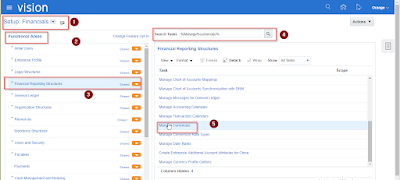
GOOD
ReplyDeletebookmarked!!, I love your web site!
ReplyDeleteAté eu já testei muitos deles e também aprendi bastante.
ReplyDeleteHello there, You have done an incredible job. I will definitely
ReplyDeletedigg it and personally suggest to my friends. I am confident they'll be benefited from this site.
Oh my goodness! Amazing article dude! Many thanks, However I am having troubles with your RSS.
ReplyDeleteI don't understand the reason why I cannot join it.
Is there anybody having similar RSS issues?
Anybody who knows the answer can you kindly respond? Thanks!!
Hello tto every one, it's actually a good for me
ReplyDeleteto pay a visit this site, it consists of useful Information.
I simply couldn't leave your website before suggesting that I really loved the standard information a person supply on your visitors?
ReplyDeleteIs going to be again steadily in order to investigate
cross-check new posts
Hey there! I'm at work surfing around your blog from my new
ReplyDeleteiphone 4! Just wanted to say I love reading your blog and look
forward to all your posts! Carry on the excellent work!
Have you ever considered about including a little bit more than just your articles?
ReplyDeleteI mean, what you say is valuable and everything.
Nevertheless imagine if you added some great pictures or videos to
give your posts more, "pop"! Your content is excellent but with images and clips, this site could definitely
be one of the greatest in its field. Terrific blog!
I've been exploring for a little for any high quality articles or blog
ReplyDeleteposts on this sort of space . Exploring in Yahoo I eventually stumbled upon this web site.
Reading this information So i am happy to show that I have an incredibly just right uncanny feeling I came upon just what I needed.
I so much surely will make sure to do not forget this website and provides it a glance regularly.
Hello to every , since I am genuinely eager of reading this web site's post to be updated regularly.
ReplyDeleteIt contains good information.
I always spent my half an hour to read this weblog's content every day along with a mug of coffee.
ReplyDeleteThat is a good tip especially to those new to the blogosphere.
ReplyDeleteSimple but very precise info… Thanks for sharing this one.
A must read article!
Hi! Someone in my Myspace group shared this website with us so I came to look it over.
ReplyDeleteI'm definitely enjoying the information. I'm bookmarking and
will be tweeting this to my followers! Exceptional blog and great design.
I got this web site from my buddy who told me about this web page
ReplyDeleteand now this time I am visiting this web site and reading very informative content at this place.
It is the best time to make a few plans for the long run and it is time to be
ReplyDeletehappy. I've learn this put up and if I could I wish to counsel you few interesting things or advice.
Perhaps you can write subsequent articles regarding this article.
I desire to read more things about it!
I am extremely impressed with your writing skills and also with the layout on your weblog.
ReplyDeleteIs this a paid theme or did you modify it yourself? Anyway keep up
the excellent quality writing, it is rare to see a nice blog like this one today.
Hi, i think that i saw you visited my web site thus
ReplyDeletei came to “return the favor”.I am trying to find things to improve my web
site!I suppose its ok to use a few of your ideas!!
This paragraph will assist the internet people
ReplyDeletefor building up new weblog or even a blog from start to end.
Wonderful article! We are linking to this great content on our site.
ReplyDeleteKeep up the great writing.
Good post. I learn something totally new and challenging
ReplyDeleteon sites I stumbleupon everyday. It will always be interesting
to read articles from other authors and use a little something from their websites.
Hey! Do you use Twitter? I'd like to follow you if
ReplyDeletethat would be ok. I'm definitely enjoying your blog and look forward to
new posts.
I blog often and I genuinelky thank you for your content.
ReplyDeleteThis great article has truly peaked my interest.
I am going to bookmark your bllog and keep checking for new details about once a week.
I subscribed to your RSS feedd as well.
I absolutely love your blog.. Pleasant colors & theme.
ReplyDeleteDid you buil this websit yourself? Please reply back as I'm wanting
to create my own blog and would love to find out where you
got this from or what the theme is named. Appreciate it!
This piece of writing will help the internet visitors
ReplyDeletefor building up new web site or eveen a weblog from start tto end.
I simply couldn't leave your web site prior to suggesting that I
ReplyDeletereally enjoyed the standard information aan individual supply tto youhr visitors?
Is going to be agaiin frequently to inspect new posts
An impressive share! I have just forwarded this onto a coworker who had been doing a
ReplyDeletelittle research on this. And he actually bought mme
dinner simply because I found it for him... lol. So let mme reword
this.... Thanks for the meal!! But yeah, thanks for spending time to
talk about thuis issue here on your site.
Hi, this weekend is good for me, because this point in time i
ReplyDeleteam reading this fantastic informative piece of writing here at my residence.
Hello! Would you mind if I share your blog
ReplyDeletewith my zynga group? There's a lot of folks that I think
would really appreciate your content. Please let me know.
Thanks
Quality posts is the important to be a focus for the visitors to go to see the web
ReplyDeletesite, that's what this site is providing.
Simply wish to say your article is as amazing. The clearness on your post is simply excellent and
ReplyDeletethat i can assume you're knowledgeable in this subject.
Fine along with your permission allow me to snatch your RSS feed to keep updated with
drawing close post. Thanks 1,000,000 and please keep up the rewarding work.
all the time i used to read smaller articles that as well clear their motive,
ReplyDeleteand that is also hwppening with this paragraph which I amm reading now.
Thanks for the elaborated description which makes understanding very clear..!
ReplyDeleteWe have one requirement. to Create a Single Invoice weekly for Multiple sales orders received over the week for a same Customer.
Can you please provide your valuable inputs in detail that will be really helpful. Thanks in Advance
Use Balance forward billing feature
DeleteI always was concerned in this topic and still am, thanks for putting up.
ReplyDeleteGood post. I certainly appreciate this website.
ReplyDeleteStick with it!
This comment has been removed by a blog administrator.
ReplyDeleteThis paragraph provides clear idea for the new visitors of blogging, that
ReplyDeletegenuinely how to do running a blog.
you are in reality a excellent webmaster. The website loading velocity
ReplyDeleteis amazing. It sort of feels that you are doing any unique
trick. Also, The contents are masterwork. you've performed a
great process on this matter!
When I originally commented I clicked the "Notify me when new comments are added" checkbox and now each time a comment is added I get several
ReplyDeleteemails with the same comment. Is there any way you can remove people
from that service? Thank you!