GL SETUP STEPS |
|||||||
| Sr No | Step No | Step Description | Purpose | Set Up Path | Prerequisites | \Mandatory | Optional |
| 1 | 1 | Define Accounting Calendar | To define Accunting Calendar and to decide whether it has to be fiscal or yearly and also whether to have12 or 13 periods. | General Ledger-> Set Up-> Calendar ->Types | N/A | Yes | |
| 2 | 2 | Define the Periods | Define the accounting periods for organization which is generally monthly. | General Ledger-> Set Up-> Calendar ->Accounting | Step 1 | Yes | |
| 3 | 3 | Enable the Currencies | To enable currencies the organization will use | General Ledger-> Set Up->Currencies-> Define | N/A | Yes | |
| 4 | 4 | Chart Of Account Segemnt Definition | To enable COA segments for the organization. This will be done after discussion with client | General Ledger-> Set Up->Finacial->Flexfields-> Key-> Segments | N/A | Yes | |
| 5 | 5 | Assign Values to COA Segments | To give value to the COA segemnts defined. | General Ledger-> Set Up->Finacial->Flexfields-> Key-> Values | Step 4 | Yes | |
| 6 | 6 | Define Legal Entity, Ledger and Operationg Units | To define Legal Entity, Ledger and Operating Units for the organization. | General Ledger-> Set Up->Finacials->Accounting Set Up Manager->Accounting Set Ups | Steps 1 to 5. Also Business Group has to be defined from Inventory module and Sub Ledger accounting rules from any sub ledger. | Yes | |
| 7 | 7 | Define Journal Source and categories | To define new journal source and categories | General Ledger-> Set Up->Journal-> Sources | N/A | No | Yes |
| 8 | 8 | Define Budget | To define budgets for the organization if organization uses budgeting | General Ledger->Budgets-> Define | Steps 1 to 6 | No | Yes |
| 9 | 9 | Define Consolidation | To define Consolidation if organization has got operation in different countries | General Ledger->Consolidation-> Define | Steps 1 to 6 | No | Yes |
| 10 | 10 | Define Account Aliases | To define account aliases depending upon organization needs | General Ledger->Set Up->Financials->Key->Aliases | Steps 1 to 6 | No | Yes |
| Note:- For step no 6, once we start setting it, there are different options and controls like Journal Approval Workflow. | |||||||
Wednesday, 5 October 2011
GL SETUP STEPS
Subscribe to:
Comments (Atom)
Fusion General Ledger: Currency creation Setup/ Configuration
Definition: A system of money in general use in a particular country called currency Types of currencies Functional currency/Accounted curre...
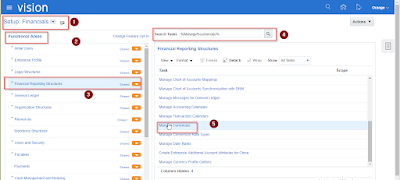
-
Accounting entries generated in Oracle Receivables: Invoices: When you enter a regular invoice through the Transactions window, Receiva...
-
select a.set_of_books_id,org_id, a.cust_trx_type_id,a.name, description,type, a.credit_memo_type_id , a.post_to_gl,a.accounting_affect_f...
-
Data load is a powerful tool for uploading the data into the application. There is no technical knowledge to use this tool. This tool is...