For example one user is running a request and multiple users want to see the output.
- Login using user who has IT SECURITY MANAGER role assigned.
- Choose Navigator -> Security Console.
- Choose administration --> manage database resources
- Search on object ESS_REQUEST_HISTORY
- Click edit on ESS_REQUEST_HISTORY
- Click condition then Add
- Create the database condition and save and submit.
EXISTS(select 1 from dual)and DEFINITION in ('JobDefinition://oracle/apps/ess/hcm/users/SyncRolesJob')
4. Create a job role
- Name: test_ess
- Code: ess
- Description: testing for ess
- Role Category: HCM - Job Roles
5. Create a data security policy
- policy name = ess_request_history
- Policy Description = ?????
- Data Resource = ESS_REQUEST_HISTORY
- Privilege = read; ESS_REQUEST_READ; ESS_REQUEST_OUTPUT_READ
- data set = select by instance set
- Condition = choose the condition created in step 3 (under manage database resources) ess condition
In the similar way can be given different privileges like:
Action Effect ESS_REQUEST_READ Read the request, get request state, and get details. ESS_REQUEST_UPDATE Update the request. ESS_REQUEST_HOLD Hold request execution. ESS_REQUEST_CANCEL Cancel a request execution. ESS_REQUEST_LOCK Lock a request. ESS_REQUEST_RELEASE Release the lock on a request. ESS_REQUEST_DELETE Delete a request. ESS_REQUEST_PURGE Purge a request. ESS_REQUEST_OUTPUT_READ View the output of a request. ESS_REQUEST_OUTPUT_DELETE Delete the output of a request. ESS_REQUEST_OUTPUT_UPDATE Update the output of a request.
6. Add the user
7. Run the ESS process: Import User and Role Application Security Data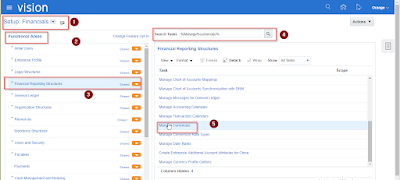

No comments:
Post a Comment