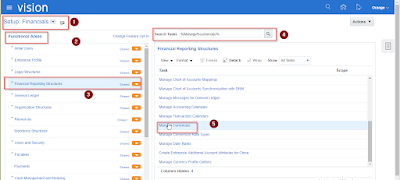Goto the Invoice Form.
Navigate Help>Diagnostics>Custom
Code>Personalize.
- Enter the Following data:
Seq = 10
Description
= Disable a radio button.
- In the Condition tab enter the below,
Trigger event
= WhenNewFormInstance.
Processing
mode = Only in enter query mode.
Level =
Select the level
- Save
- In the Actions Tab, enter the below,
Seq = 10
Description = Disable radio button.
Object type = radio button
Target Object =
INV_SUM_ACTIONS.ACCOUNTING_DETAILS.FINAL_POST
Property name = VISIBLE
Value = False.
- Save the work , close the form, reopen and retest the issue.